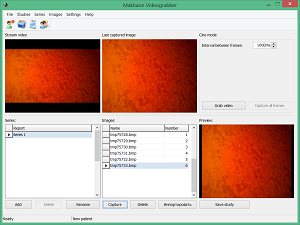Site search
Makhaon VideoGrabber
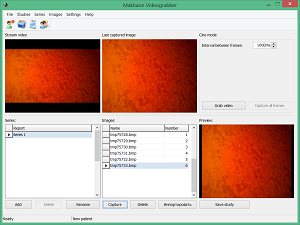
Makhaon VideoGrabber features
Common
- Compatible with Windows XP, Windows Vista, Windows 7 and Windows 8 (32 and 64 bits OS)
- High performance native application. It runs in the native Windows environment, without .NET, Java e.t.c.
- Fully parallel multi-threaded processing
- Multi-language support in DICOM and user interface
DICOM Support
- Support verification SCU; Modality Worklist (Find) SCU; Modality performed procedure step (MPPS) SCU; Query
(Find)
SCU, Store SCU
- Allow to create standard DICOM files from the captured frames or imported images
- Support import from PDF and convert it to the encapsulated PDF DICOM format
- Support of all standard DICOM character sets including Arabic, Cyrillic, Greek, Hebrew, Chinese, Japanese,
Korean,
Thai, Unicode UTF-8
Frame or video capture
- Support real-time frame or video capture up to 2048x2048 pixels pictures up to 30 frames per second
- Support any standard DirectShow frame or video capturing devices. Like a web cameras, video capture cards, TV
tuner cards, DVRs, cards connected via Firewire (1394) or USB ports
- Support non-standard frame grabbers from the Raster Technology, that can capture images up to 2048x2048 pixels
with up to 100 Hz frame rate
- Support HD video capturing – 720i, 720p, 1080i, 1080p or non-standard resolutions
- Support set of the device settings (device specific) – brightness, contrast, gamma, hue, saturation, sharpness,
anti flicker, etc
- Support set of video format settings (device specific) – frame rate, color space, compression, capture size,
etc
- Support video source selection
- Support connecting with any standard devices with video output - endoscopes, enteroscopes, colonoscopes,
bronchoscopes, operating room cameras
- Support connecting with devices with output HD video - up to 2048x2048 pixels up to 100 Hz frame rate -
angiographs, tomographs etc
- Support save all capture settings to ini file, and restore it while runs apllication
- Support real-time preview from a capturing device
- Support preview from captured, stored, imported pictures or PDFs
- Support integrated or external deinterlace filter
- Can capture black and white or color images
- Can automatically generate patient id and study id
- Can set window/level settings to the stored DICOM images
- Can add images to one or more series
- Can capture single frames or video in cine mode
- Can set time interval between captured frames
Remote control
- Support optional remote control via selectable COM port
- Support frame and video remote control with simple two buttons (hand or foot switch or buttons) connected to the
COM port
Patient and study information
- Support querying information about scheduled studies from modality worklist
- Support querying information about existed studies from any DICOM nodes
- Support manually information entering
- Can be specified patient id, patient name, date of birth, sex, study id, study name, study area, contrast, study
comment, study date and time (default is current), reference doctor, and some other
- Can be specified series name
Reporting
- Support description of medical studies including medical opinion on the study with the opportunity to use the
pre-defined templates
- Support export reports to other Makhaon Workstation or Makhaon PACS
- Support templates saving in the form of a tree with the opportunity for editing, adding or delete the brunches
- Support possibility to add, change or delete the phrases in the templates
- Support separate templates binding to the different fields (that is to the description, medical opinion or every
personal information fields)
- Support export medical studies results into the HTML format
- Support export results to clipboard
Studies storing
- Support convert captured or imported files to DICOM files
- Support addition images or documents in the PDFs to any existed studies in DICOM network without store it in grabber data base (with help of query information)
- Support manually or automatically send saved studies to a DICOM node
Additional features
- Support import from the existed files - from JPG, BMP or PDF including multiple files at one time. The files can be later saved as DICOM and send manually or automatically to PACS
Products
Screenshots
Download demo